Why am I not receiving push notifications?
Web push messages are alerts sent to a browser through desktop or mobile web. A user must opt in to receive them. On desktop, they slide at the top or bottom, depending on the user’s operating system. On mobile browsers, the experience mimics that of a native app. If you have opted-in to receive messages but are not seeing them, there’s several areas to check.
Are you on a supported browser?
Taboola Push supports push notifications on Google Chrome 32+, Firefox 22+, Safari 6+ and Microsoft Edge. Safari for iOS supports push notifications as of version 16.4, but only for Home Screen web apps pinned to a user’s home screen.
And remember, permissions are browser based not user based. You will only receive the messages on enabled browsers. They will not follow a user across other browsers or devices.
Are notifications enabled in your OS?
Ensure notifications are allowed at the operating system level.
• Managing alerts on Macs
• Managing alerts on Windows
• Managing alerts on Android
Are notifications enabled on your browser for the site?
Check to ensure that notifications are not disabled in your browser’s settings for the site in question. On Chrome and Firefox, click on the Tune icon to the left of the URL. On Safari, open Settings and go to the Web Sites tab. In Edge, click the lock icon in the address bar.
• Managing alerts in Microsoft Edge
• Managing alerts in Chrome
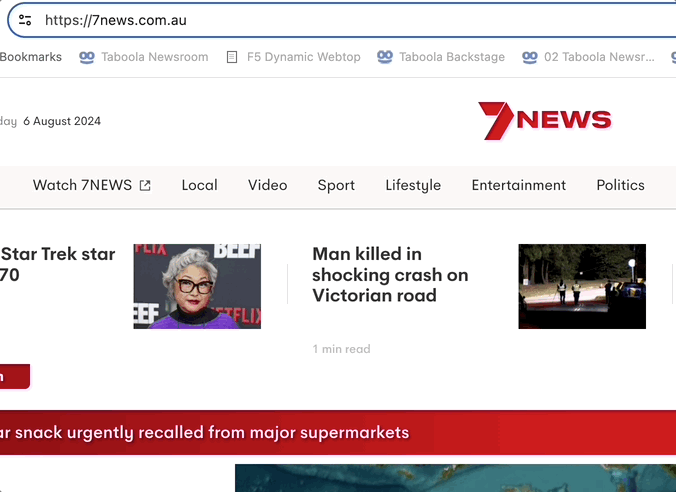
• Managing alerts in Firefox
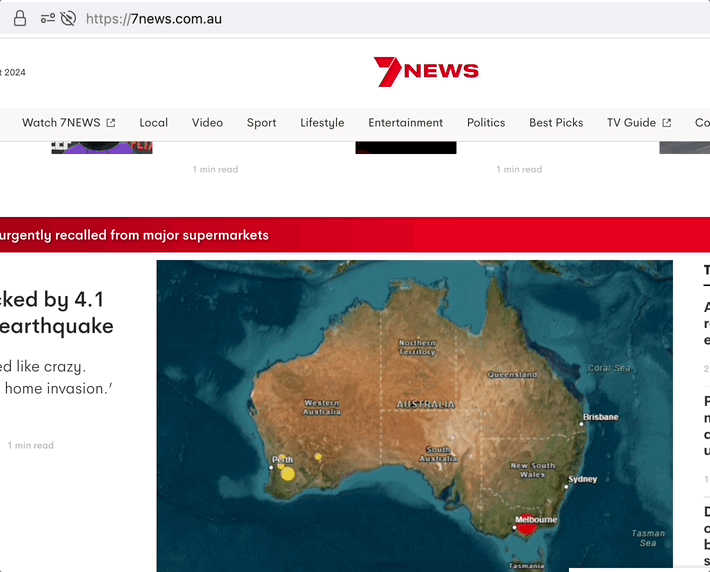
• Managing alerts in Safari
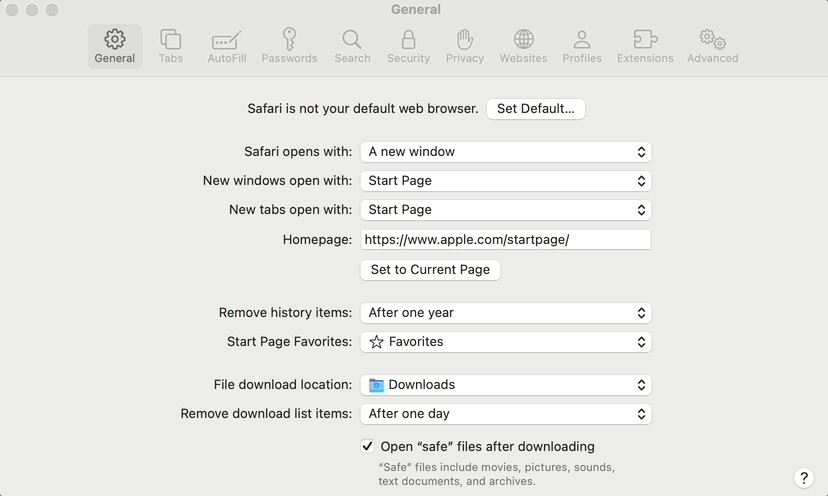
Are web push notifications temporarily suspended?
The Do Not Disturb (Mac) and Focus (Windows) features block notifications on your device. If your Focus or DND modes are active, you will not receive Web push notifications.
• Manage Focus mode in Windows
• Manage Focus mode on Macs
Other issues that could affect the delivery of web push notifications are if airplane mode is enabled on a mobile device or if the device has power saving mode enabled.
Are you in private or Incognito mode?
Web push does not work in a private or incognito mode.
Is your desktop browser active?
On a desktop device, you can not receive push notifications if your browser is not running. It must be active, even if it’s in the background.
Do you have a browser extension or add-on installed?
It’s worth taking inventory of what add-ons are active on your browser. Some adblockers or extensions may create issues and block the web pushes. Trying disabling them.
