Authors Dashboard
If you manage a team of contributors, you may want a high level view of how everyone’s articles are performing. For example, you may want to know which contributor has the most pageviews or has articles generating a lot of search traffic.
The Author’s dashboard gives you an overview of the site contributors/authors (bylines) you’ve chosen to track, allowing you to see their performance over time – all in one place. You can choose which authors you want to appear in this dashboard by updating your Profile Settings.
This dashboard is only available if you have Supervisor or Admin permissions. You can learn more about permissions here.
Top Authors
At the top of the Authors dashboard you’ll find top-performing authors by overall traffic, top search, top social and top direct traffic. This gives you a quick view of how your authors are performing across top traffic sources.
This shows pageviews for all articles that received traffic in your selected time frame, regardless of when it was published.
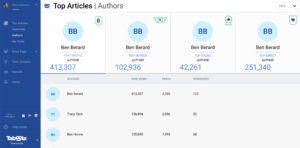
When you click on a name in the list below the top author cards, you’ll be taken to a filtered Overview Dashboard for articles with that author’s byline only.
