Setting Up Your “My Authors” List
Creating an Authors List allows you to monitor a specific list of authors in your Newsroom Dashboard. This article will review how to add an Author to your account and how to create specific Author Lists.
Adding or Removing an Author From Your View
If your role is Supervisor or Admin, you can use the user menu to add authors to your dashboard. This means the authors chosen will show up in your Authors Dashboard.
To add an author to your dashboard, take the following steps:
- Click on your username, and select Profile from the drop-down menu.
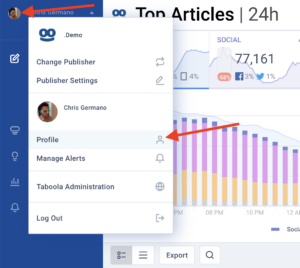
- Type in the name of the author you’d like to add. The author’s name will start to auto populate as you type.
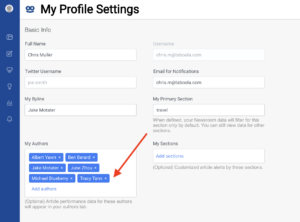
- To remove an author, click the “X” next to the name
- Click Save
If you cannot find an author, please contact your Newsroom Engagement Manager.
