Roles and Permissions
Newsroom has four permission levels to suit different roles at your organization. In this article, you’ll find descriptions for each role.
Roles Overview
| Role Name | Role Description |
| Author | Authors can track their own performance and that of the site. |
| Supervisor | Supervisors can compare a group of authors’ performance. |
| Supervisor with Homepage Edit | Supervisors with Homepage Edit status have the same access as Supervisors, with the additional ability to run A/B tests in the Front Page Dashboard. |
| Admin | Admins can follow authors, run a/b tests, activate Slack notifications, set up the Facebook Alert, and create and disable accounts. |
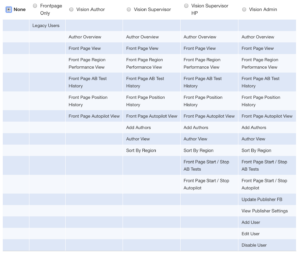
To learn how to add a new user or change a user’s current permissions, see How to Add User Accounts Or Change User Roles.
