HP4U kill switch
If you need to pause Homepage For You personalization across the entire site for any reason, planned or unplanned, this product has a quick and easy process to pause and re-enable recommendations.
In the left rail, unfurl and then select the main Homepage For You menu. On this page is a single widget stating if personalization is enabled or disabled. If you need to disable personalization, select the Disable button. Next, a conformation window will be displayed ensuring that this is the action you wish to take. Click Submit to pause all personalization immediately.
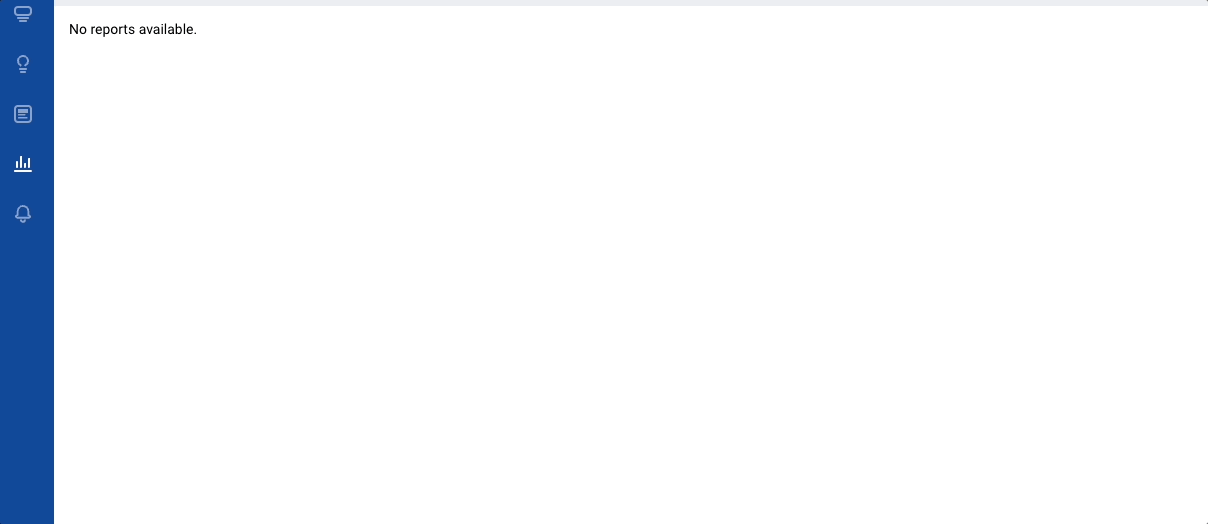
As part of this process, there is an optional text field on that window allowing you to detail why you are disabling personalization. For example, there could be a natural disaster or some event where the newsroom needs complete control of its homepage. Or, perhaps you updated the design of the homepage and want to pause and adjust which regions are personalized. By sharing this info with our support team and developers, detailing if it’s a technical issue vs. a content issue, such as an election, we can better calibrate our response — or determine if one is even needed.
Lastly, if you only need to pause recommendations in some areas or for a short period of time, you also could Snooze specific content positions in HUD or turn off personalization on those slots in HUD.
