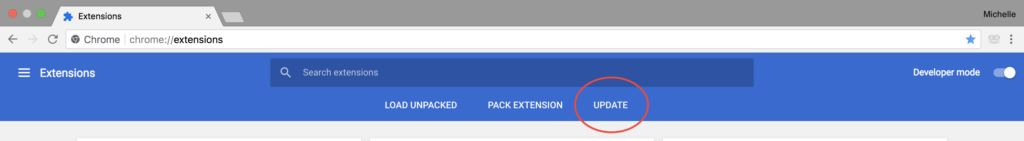How to Update the Newsroom Chrome Extension
Automatically
The Chrome Browser periodically checks for new versions of the installed extension and it automatically updates without user intervention. However, it can take up to several hours for the browser to detect that a new version of the extension is out.
Manually
Although the Chrome browser automatically checks for and installs updates every few hours, here is how to manually update your extension:
- Open your Chrome browser
- At the top right, click More More Tools > Extensions.
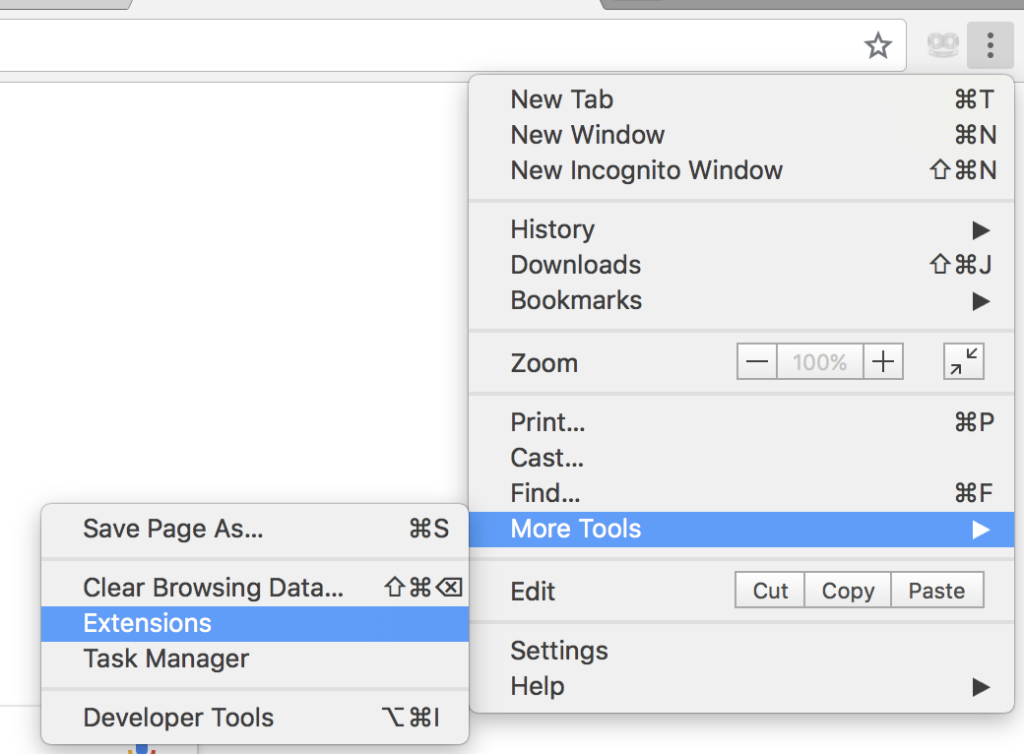
- At the top right of the extensions page, click on the “Developer Mode” toggle to turn it on.
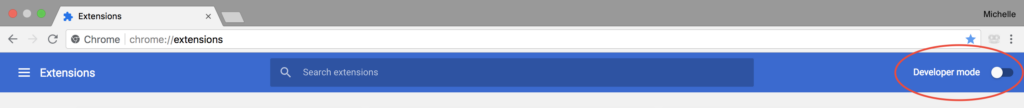
- The option to “Update” should appear. Click “Update” and all extensions should update.